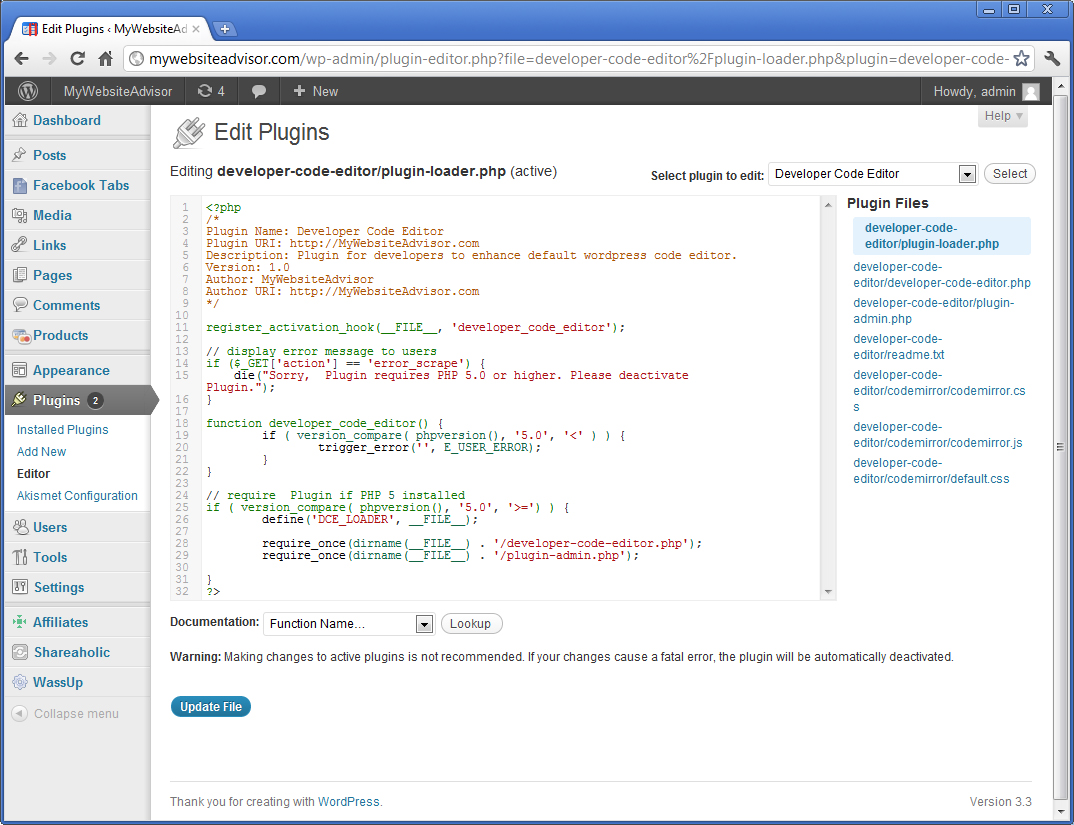विवरण
Plugin for WordPress Developers to enhance Theme and Plugin Editors on their WordPress site.
Uses the Codemirror library to make the default theme and plugin editors for wordpress more powerful.
Developer Website: http://MyWebsiteAdvisor.com
Plugin Page: http://mywebsiteadvisor.com/tools/wordpress-plugins/developer-code-editor/
Requirements:
Plugin is for WordPress Developers!
To-do:
स्थापना
- Upload ‘developer-code-editor/’ to the ‘/wp-content/plugins/’ directory.
- Activate the plugin through the ‘Plugins’ menu in WordPress.
- Go to plugin settings and select fonts.
प्रश्नोत्तर
- Plugin doesn’t work …
-
Please specify as much information as you can to help me debug the problem. Check in your error.log if you can.
Developer Website: http://MyWebsiteAdvisor.com
समीक्षाहरू
यस प्लगिनको लागि कुनै समीक्षाहरू छैनन्।
योगदानकर्ता र डेभलपरहरू
“Developer Code Editor” खुला स्रोत सफ्टवेयर हो। निम्न व्यक्तिहरूले यो प्लगिनमा योगदान गरेका छन्।
योगदानकर्ताहरू“Developer Code Editor” लाई आफ्नो भाषामा अनुवाद गर्नुहोस्
विकासमा रुचि छ?
आरएसएस द्वारा कोड ब्राउज गर्नुहोस्, एसभीएन रिपजिटरी हेर्नुहोस्, वा विकास लग को सदस्यता लिनुहोस्।
चेन्जलग
1.0
- Initial release
1.1
- Fixed minor bugs
1.2
- Fixed minor bugs
1.3
- Fixed more minor bugs