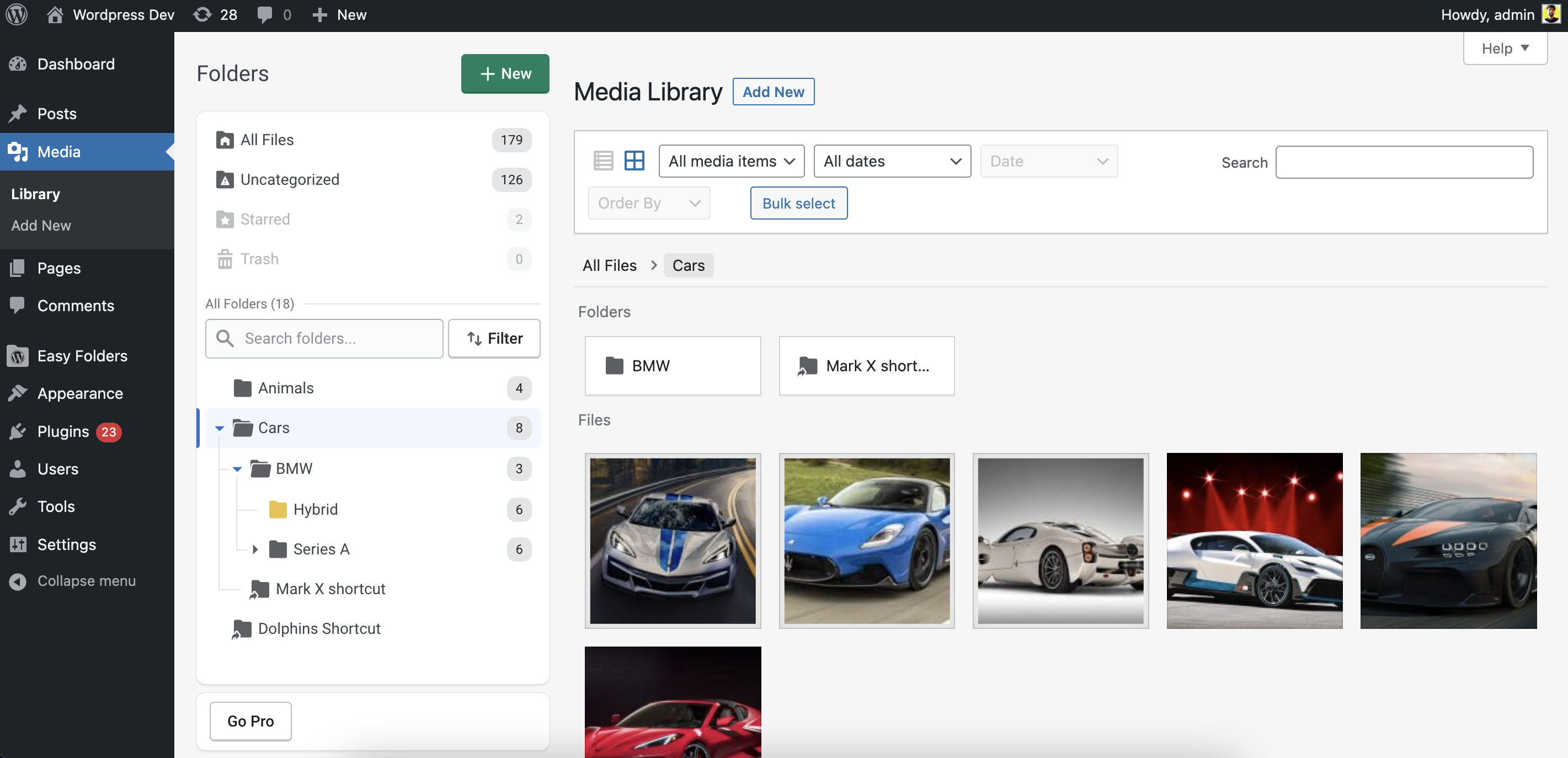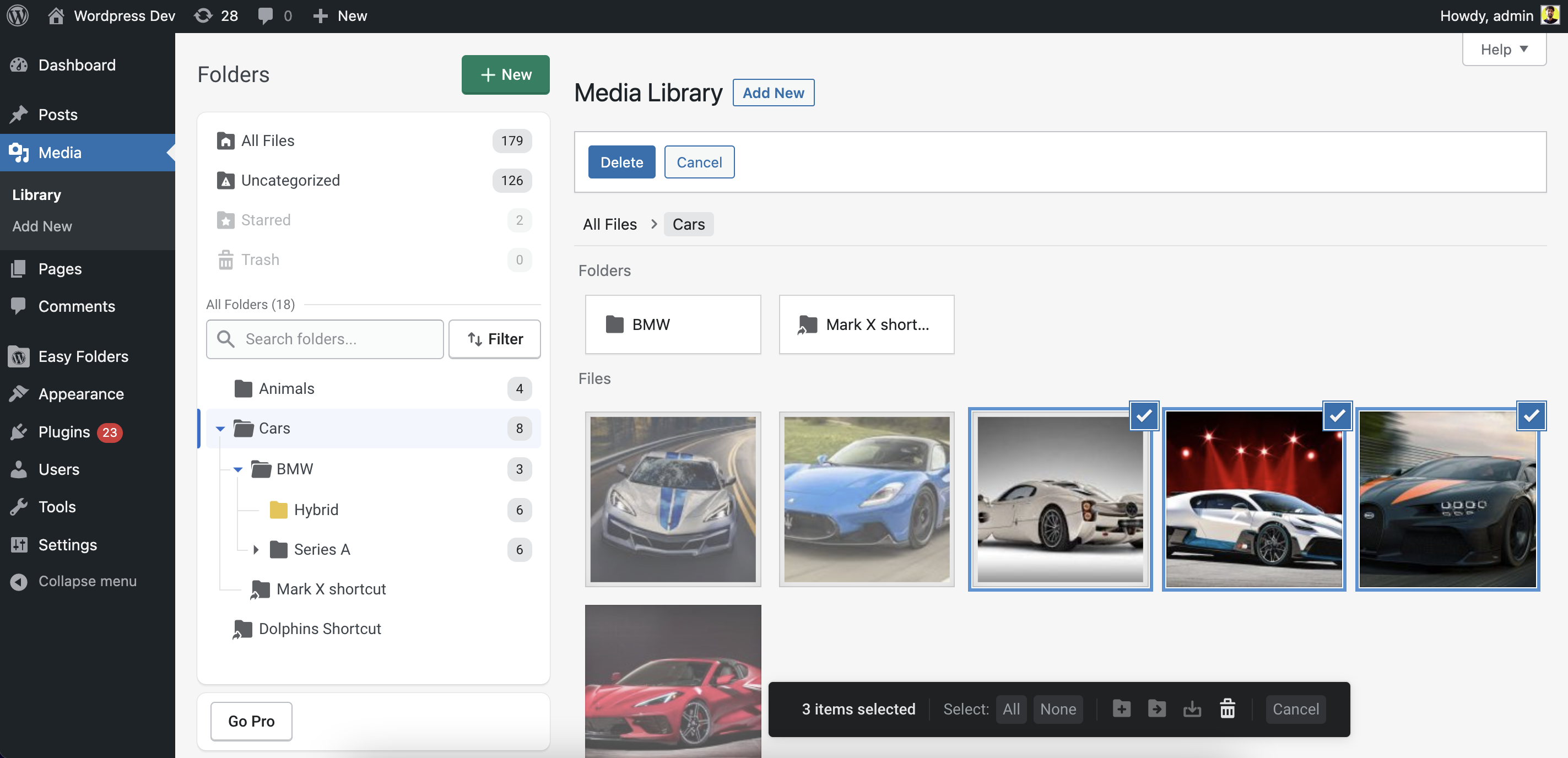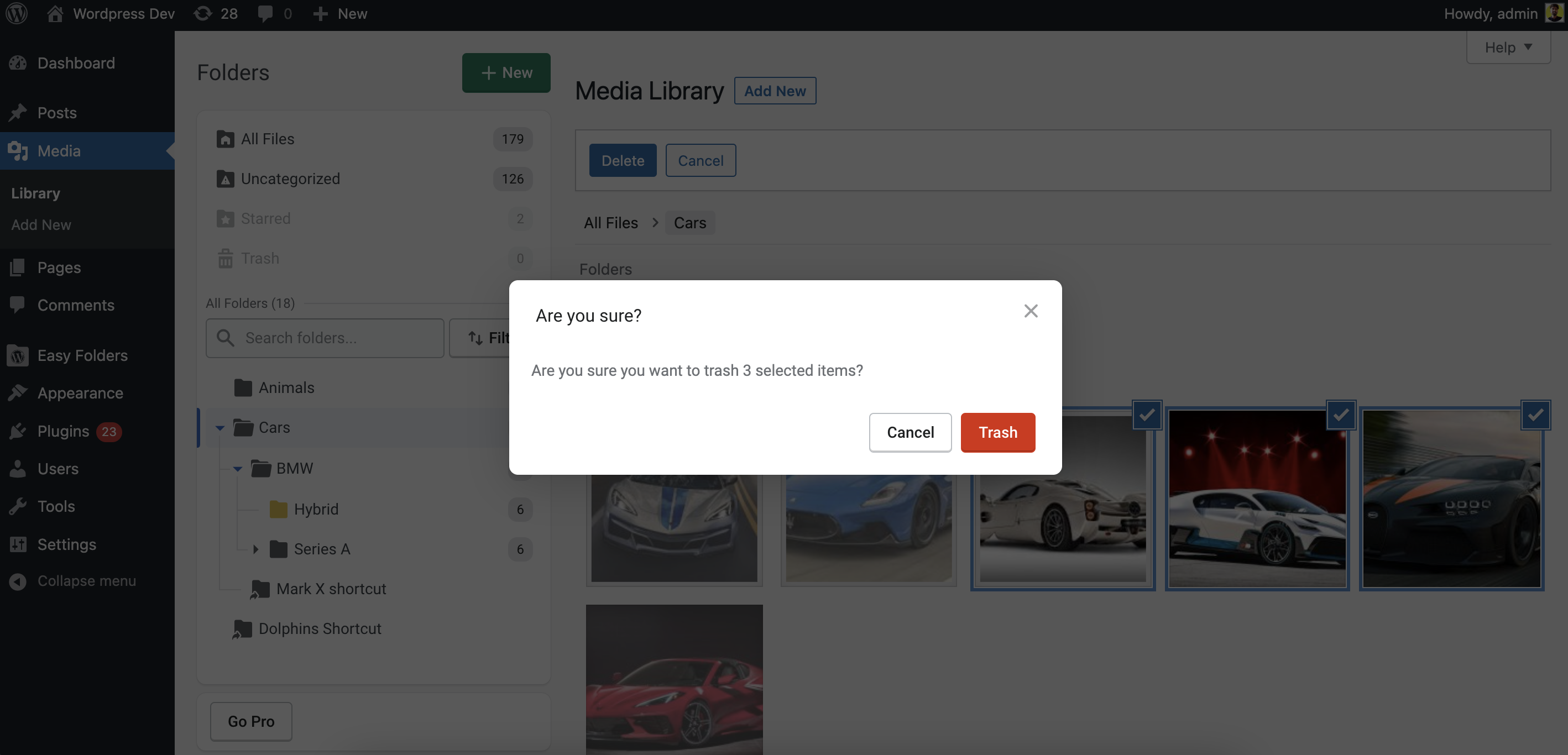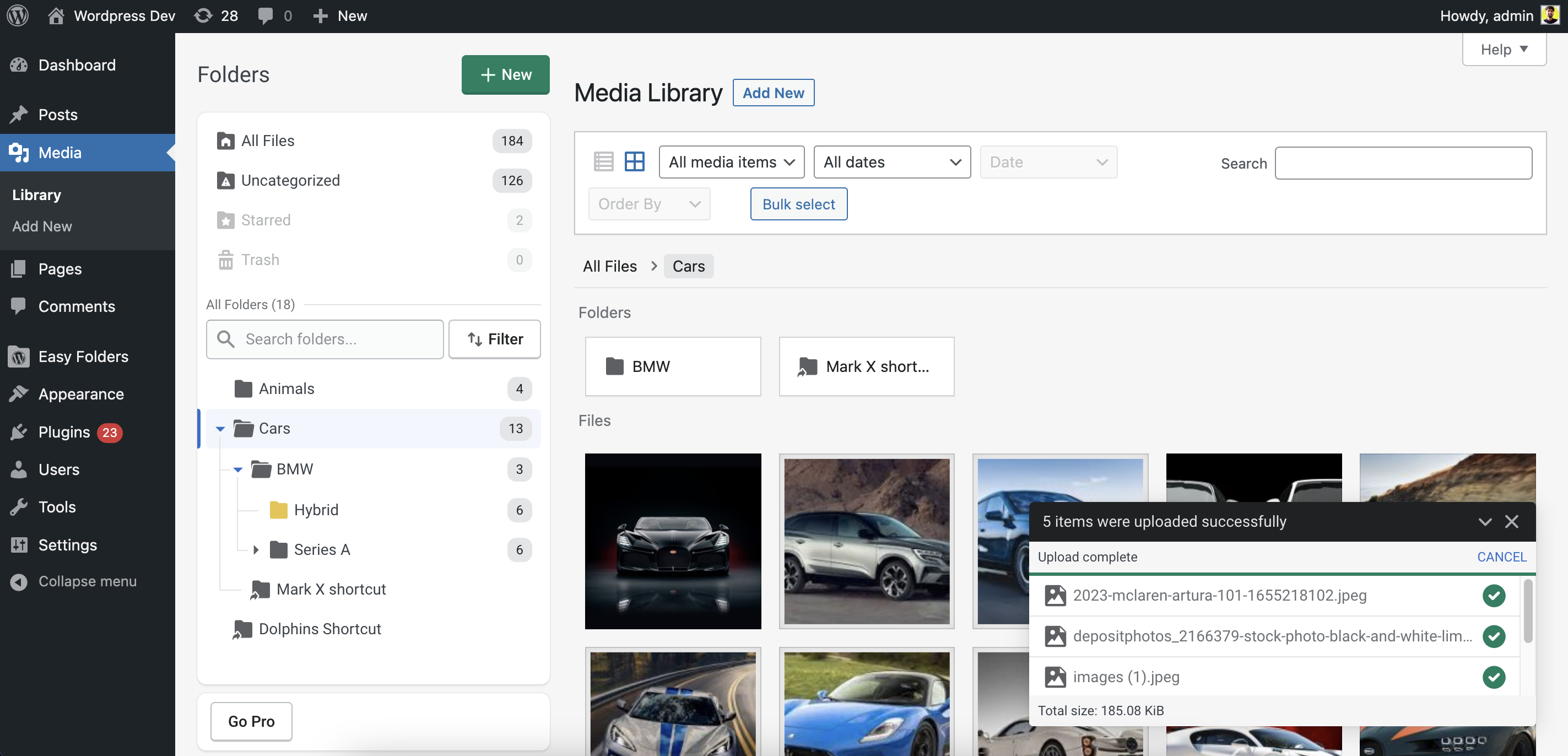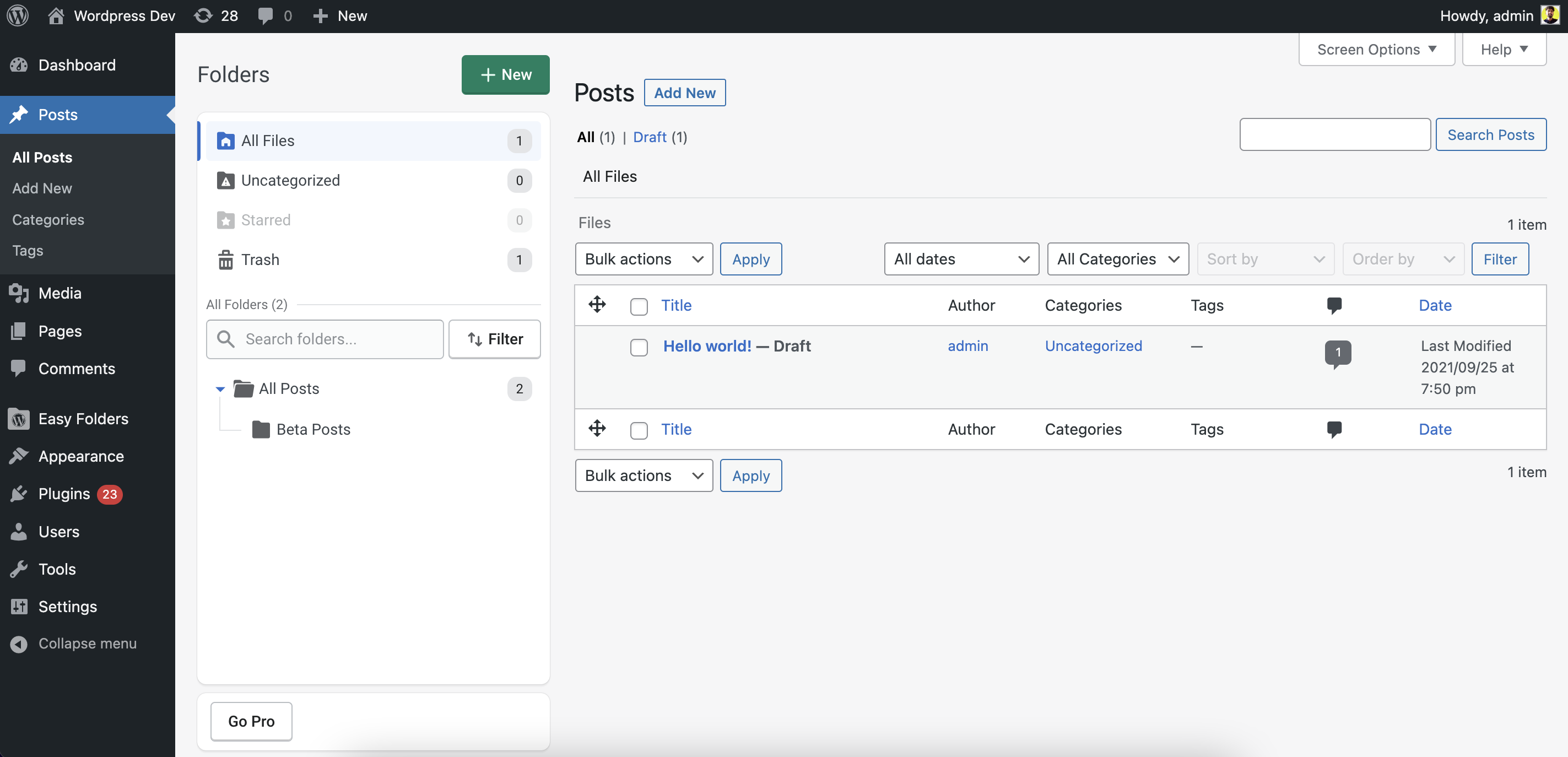विवरण
NEW! Create Unlimited Folders and Sub-folders In The Free Version 🎉
Easy Folders is a tool for WordPress that helps people organize their Pages, Posts, and Media files into folders quickly. You can move items by dragging and dropping them into folders, and you can also adjust the way the folders are arranged (like a tree view) as you like.
Easy Folders is the best WordPress media plugin to organize your media library, pages and posts into folders.
Give Easy Folders a try.
💪 How Easy Folders Plugin Can Help You
Professionals are using the Easy Folders file manager plugin in different ways to arrange their WordPress content.
- Keep all your media files, like photos, videos, music, website pages, and blog posts, organized in folders.
- Web developers can use it to organize their clients’ website pages correctly before and after development. You can also use stars or unique names for important folders that clients should or should not touch.
- Bloggers can manage their content easily with this file manager plugin. You can organize photos and content by topics, categories, and/or dates.
- Upload pages, media, and content quickly to your WordPress site and easily arrange them into directories so that they’re never lost. It’s a great way to create and organize content!
- Highlight certain folders as important, making it easier to find the content you need for your WordPress projects and tasks. You won’t have to worry about your content getting lost in a sea of directories!
Note: When you use the Easy Folders plugin to put a page, post, or image into a folder, it won’t change the website address (URL) for that item. The plugin doesn’t create real folders in your server or WordPress setup. Instead, it makes virtual folders to help you organize your content.
👬 Join the Easy Folders community
Have any questions or feature suggestions? We’d love to hear from you. Join our Facebook group to share ideas and get updates about new features.
🛠️ So How Does it Work?
The plugin is easy to install, and you can start using it right away. If you create content, you can upload text, images, videos, and audio quickly and easily. Then, you can arrange everything you upload into neat folders. For example, you can create folders for media, content, and images, and organize them by date. The plugin has a drag-and-drop interface, which is easy to use for everyone. It’s like having your own media library that you can access anytime. You can create this library for yourself or others, making it perfect for website owners and content creators.
🔥 EASY FOLDERS PLUGIN FEATURES
- Create unlimited folders and subfolders to organize your pages, posts, and media library.
- Drag and drop items to move them between folders.
- Import folders from other plugins like FileBird, Enhanced Media Library, Wicked Folders, Real Media Library, WP Media Folder and Folders.
- You can also move media library files, pages, posts, or any custom post to folders without using our drag-and-drop feature. Whenever you select any element or select some elements in bulk, you can move them by dropping them into a folder.
- Keep track of your media library uploads with a progress bar.
- Select and drag multiple images and media files to any folder you want.
- Delete one or more folders with just one click.
- Use Easy Folders to view all media files assigned to a specific folder when adding images or files to your pages and posts.
- Rename your folders as needed.
- Add or remove the folders menu from pages, posts, and media.
- Allow only admins to access the Easy Folders settings.
🚀 EASY FOLDERS PLUGIN PRO FEATURES
- Upgrade to pro to get all pro features 🙂
- Sort your folders by name or creation date.
- Create folders for different custom post types (e.g. Elementor templates, WooCommerce & more)
- Download folders as a ZIP files for organization and local storage.
- Star important Folders or items.
- Upload entire PC folders to recreate them on your website – upload your local computer folders, and all its structure (including sub-folders and their content) will be recreated on your WordPress website.
- Create shortcuts for quick access to a folder.
- Sort your folders based on the creation date.
- Metadata details on Media Library hover – show useful metadata including title, size, type, date, dimension & more on hover.
- Change the maximum file upload size and allowed file types.
- Move files to the trash by default before deleting – when enabled, files will be moved to the trash to prevent mistakes, and then you can delete them permanently from the trash.
- Infinite Scroll for Media Library.
- Gutenberg Gallery Block – Easily create beautiful galleries from folders by using Easy Folders Gutenberg Gallery Block.
- Assign a unique colour to folders to make them stand out.
- Easily integrate Easy Folders with other theme builders and plugins.
📁 Bulk Organize The Media Library Files
With Easy Folders, you can easily move many media files into folders all at once using the bulk organize media feature. You can select the files you want to move, drag them to the folder you want, and see the counter increase to show you that the files have been moved successfully. It’s simple and intuitive to use with a drag-and-drop interface.
💾 Download Media Library Folder
With the Pro version of Easy Folders, you can easily download all the content of your folders in a ZIP file using our user-friendly interface. Just a couple of clicks and you can have the entire media library folder downloaded and ready to use whenever you need it!
📤 Upload a folder structure locally from your computer
With the Pro version, you can easily upload a folder structure from your computer and create virtual folders in your media library that match your computer’s folders. This saves you time and effort because you don’t have to manually create multiple folders and subfolders in your media library. Simply click the “upload folder” button, and the folder structure will be replicated in your media library.
🌟 Custom Posts Support
If you have the Pro version, you can use this feature to organize your custom posts with folders. This means that if you use plugins that provide custom posts, you can now easily organize them using folders. All you need to do is enable the support for folders for your custom posts, and you can start using folders to organize them. This feature works with a variety of custom posts, including WooCommerce products, orders, and coupons.
👋 Import existing Folders
Easily import folder data from popular plugins like FileBird, Folders, Enhanced Media Library, Wicked Folders, Real Media Library, WP Media Folder, HappyFiles, and Mediamatic. This feature is particularly helpful for those who are already using one of these plugins and want to switch to Easy Folders. By importing all your existing folders, you don’t have to sort your files and folders all over again. Easy Folders Pro can even detect previous folder structures from these plugins and alert you. You can then select the import function to import the existing folder structure into Easy Folders Pro. You can also do this later by going to the folder settings.
💻 Here Are Some Use Cases
Are you wondering how to use the Easy Folders plugin for your online business? Here are a few examples::
Bloggers: If you’re a blogger, you can upload and manage content for your blog, including text, photos, videos, and audio files, by organizing them into labelled media library folders.
Web developers: For web developers, you can upload website elements like graphics, animations, and content into neatly organized directories.
E-Commerce businesses: If you run an e-commerce business, you can quickly upload new products and descriptions and organize them into folders based on categories like shoes, dresses, suits, and undergarments.
Photographers: As a photographer, you can upload hundreds of photos each month and organize them into folders by types, such as people, animals, nature, environment, and weddings.
Publishers: For publishers, you can organize all of your content and media used in each piece into neat post folders, page folders, and media categories based on topics, dates, or other criteria.
Digital Agencies: For digital agencies, you can easily organize all of your content, media categories, and WordPress media library files by type, topic, campaign, or other categories using the Easy Folders plugin.
🔒 GDPR AND PRIVACY
Easy Folders plugin is GDPR compliant:
Our plugin doesn’t keep any visitor or user data and doesn’t share any data with other servers. Its only purpose is to help you organize your WordPress media library, pages, and posts.
This plugin works with a variety of popular tools like Gutenberg, Elementor website builder, Divi, Visual Composer, WPbakery, Beaver Builder, and any WordPress theme.
You can download this plugin for free and start organizing your WP content using unlimited folders. If you need more folders, you can upgrade to the Pro Plan and get access to unlimited folders.
स्क्रिनसटहरू
ब्लकहरू
यो प्लगिनले 1 ब्लक उपलब्ध गराउँछ।
- EasyFolders Gallery
स्थापना
Setup is easy and takes fewer than one minute.
- Download the plugin from wordpress.org, unpack it and upload the [easy-folders] folder to your wp-content/plugins/ directory.
- Activate the plugin through the ‘Plugins‘ menu in WordPress.
- Go to your main WordPress menu > Media to create a folder to manage your files.
And that’s all. Enjoy 😉
प्रश्नोत्तर
-
Who should use Easy Folders?
-
Easy Folders is perfect for freelancers, agencies, business owners, bloggers, designers, developers, photographers, and basically everyone else. If you want to organize your WordPress Media Library then you need to use Easy Folders — Easy Folders has a lot to offer.
-
Is there a folder limit?
-
No. you can create as many folders and subfolders as you wish!
-
Do I need coding skills to use Easy Folders?
-
Easy Folders is built with beginners in mind. Anyone without any coding background can easily use Easy Folders for every need. It’s all plug-and-play.
-
Do all of my previously uploaded files remain the same after I first install this plugin?
-
Yes, you can find all uploads in the All Files folder.
-
When I move an image to another folder, does this action affect how the image appears on the page/post?
-
No, it makes no changes to your images on the site’s front end..
-
If I create a folder or category, does this override the default WordPress path `wp-content/uploads/`?
-
No, it does not. The plugin helps organize files into folders visually. Every file permalink/URL remains unchanged.
-
Can I import folders from other plugins?
-
Yes, you can! Currently, we support FileBird, Folders, Enhanced Media Library, Wicked Folders, Real Media Library, WP Media Folder, HappyFiles (Happy Files) and Mediamatic.
-
Is there a time limit for the free plan?
-
No. you can use the free plan as long as you want.
-
Anything happens to my site if I uninstall Easy Folders?
-
No worries, your website will be completely unaffected. Upon deactivation, all your files can be found in the default WordPress media library.
समीक्षाहरू
यस प्लगिनको लागि कुनै समीक्षाहरू छैनन्।
योगदानकर्ता र डेभलपरहरू
“Easy Folders – WordPress Media Library Folders, File Manager” खुला स्रोत सफ्टवेयर हो। निम्न व्यक्तिहरूले यो प्लगिनमा योगदान गरेका छन्।
योगदानकर्ताहरू“Easy Folders – WordPress Media Library Folders, File Manager” लाई आफ्नो भाषामा अनुवाद गर्नुहोस्
विकासमा रुचि छ?
आरएसएस द्वारा कोड ब्राउज गर्नुहोस्, एसभीएन रिपजिटरी हेर्नुहोस्, वा विकास लग को सदस्यता लिनुहोस्।
चेन्जलग
1.0.1
Apr 23, 2023 – Version 1.0.1
* Minor bugs fixed
* Overall speed optimized
1.0.0
Feb 14, 2023 – Version 1.0.0
* Version 1.0.0 Beta Initial Release