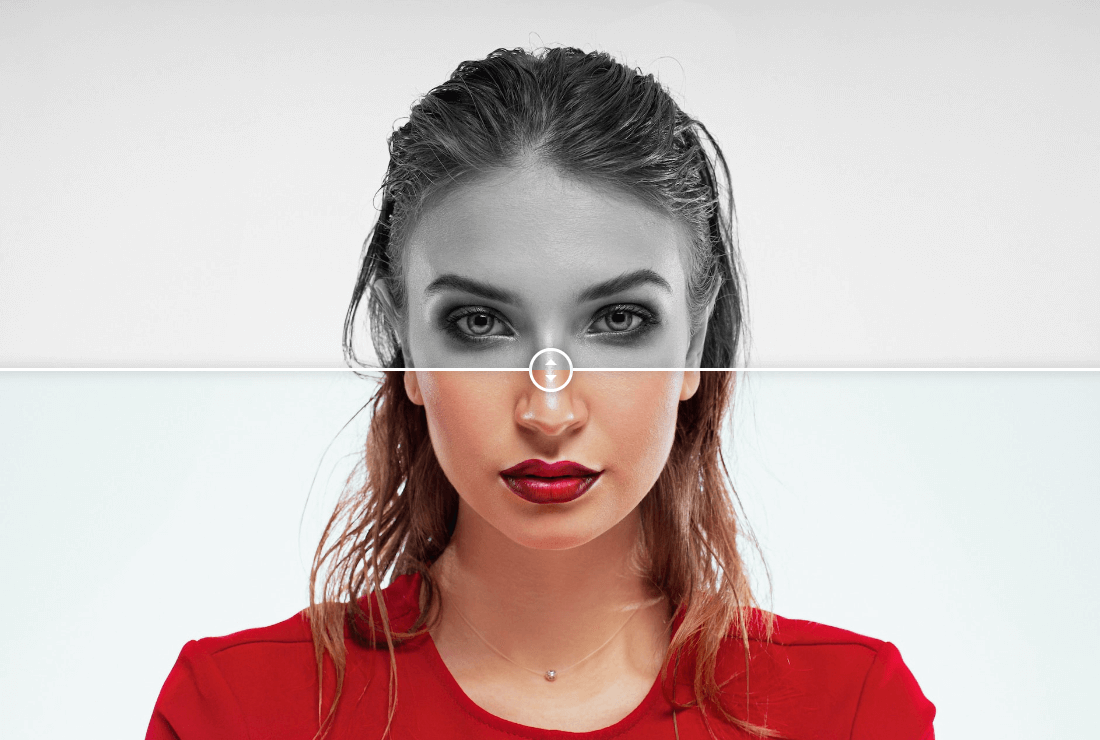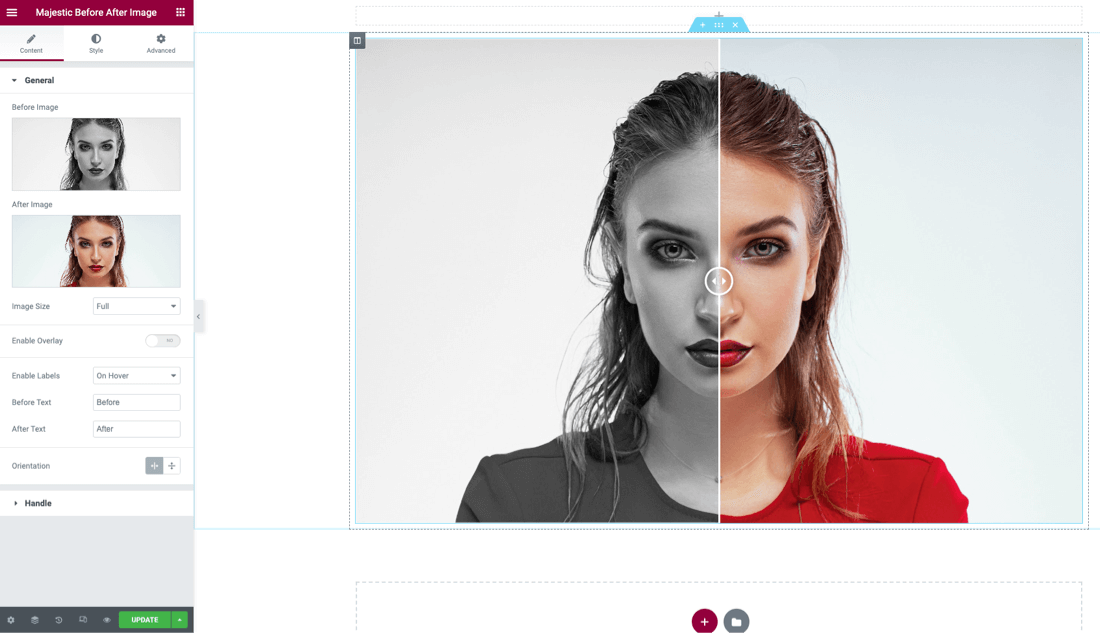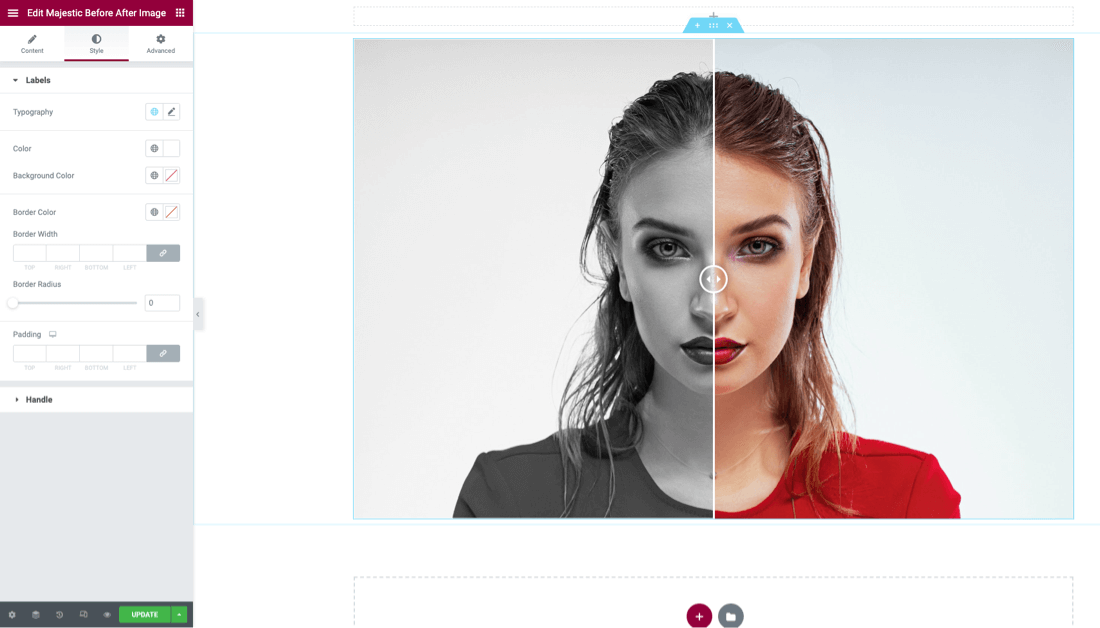विवरण
Majestic Before After Image is an Elementor addon to show the comparison of two images with a draggable handle. It supports both vertical and horizontal orientation. This is the best before and after image comparison plugin to show the differences between two images by placing them side by side.
Visitors can drag the position of the handle to compare the images. Additionally, it supports handle movement on mouse hover. Furthermore, you can enable the text mode and add custom text like Drag, Vs, Swipe, etc, to make it more meaningful to your visitor.
View Demo | View Details | Support
Key Features
- Horizontal / Vertical Orientation
- Handle movement control – Swipe or Hover
- Customizable before and after labels
- Labels visibility – On Hover, Always or Never
- Enable / disable overlay
- Default handle offset position
- Multiple handle styles
- Handle types – Arrows or Text
- Image size option
- Typography and color options
स्क्रिनसटहरू
स्थापना
Using The WordPress Dashboard
- Navigate to the ‘Add New’ Plugin Dashboard
- Select ‘majestic-before-after-image.zip’ from your computer
- Install
- Activate the plugin on the WordPress Plugin Dashboard
Using FTP
- Extract ‘majestic-before-after-image.zip’ to your computer
- Upload the ‘majestic-before-after-image’ directory to your ‘/wp-content/plugins/’ directory
- Activate the plugin on the WordPress Plugins dashboard
प्रश्नोत्तर
-
Does the plugin require Elementor?
-
Yes, this is an addon of the Elementor page builder. so it needs Elementor to be installed and activated to work.
-
Does this plugin work with all themes?
-
Yes, it works with all themes.
समीक्षाहरू
योगदानकर्ता र डेभलपरहरू
“Majestic Before After Image” खुला स्रोत सफ्टवेयर हो। निम्न व्यक्तिहरूले यो प्लगिनमा योगदान गरेका छन्।
योगदानकर्ताहरू“Majestic Before After Image” लाई आफ्नो भाषामा अनुवाद गर्नुहोस्
विकासमा रुचि छ?
आरएसएस द्वारा कोड ब्राउज गर्नुहोस्, एसभीएन रिपजिटरी हेर्नुहोस्, वा विकास लग को सदस्यता लिनुहोस्।
चेन्जलग
1.0.10 – 02 August 2023
- Update author info and links
1.0.5 – 25 May 2023
- Update Admin Notice package
1.0.4 – 19 Feb 2023
- Fix PHP 8 issue
1.0.3 – 13 Sep 2022
- Fix PHP issue
1.0.2 – 30 Sep 2022
- Update dashboard
- Minor bug fixes
1.0.1 – 8 Sep 2022
- Update screenshots
- Minor bug fixes
1.0.0 – 1 Sep 2022
- Initial release