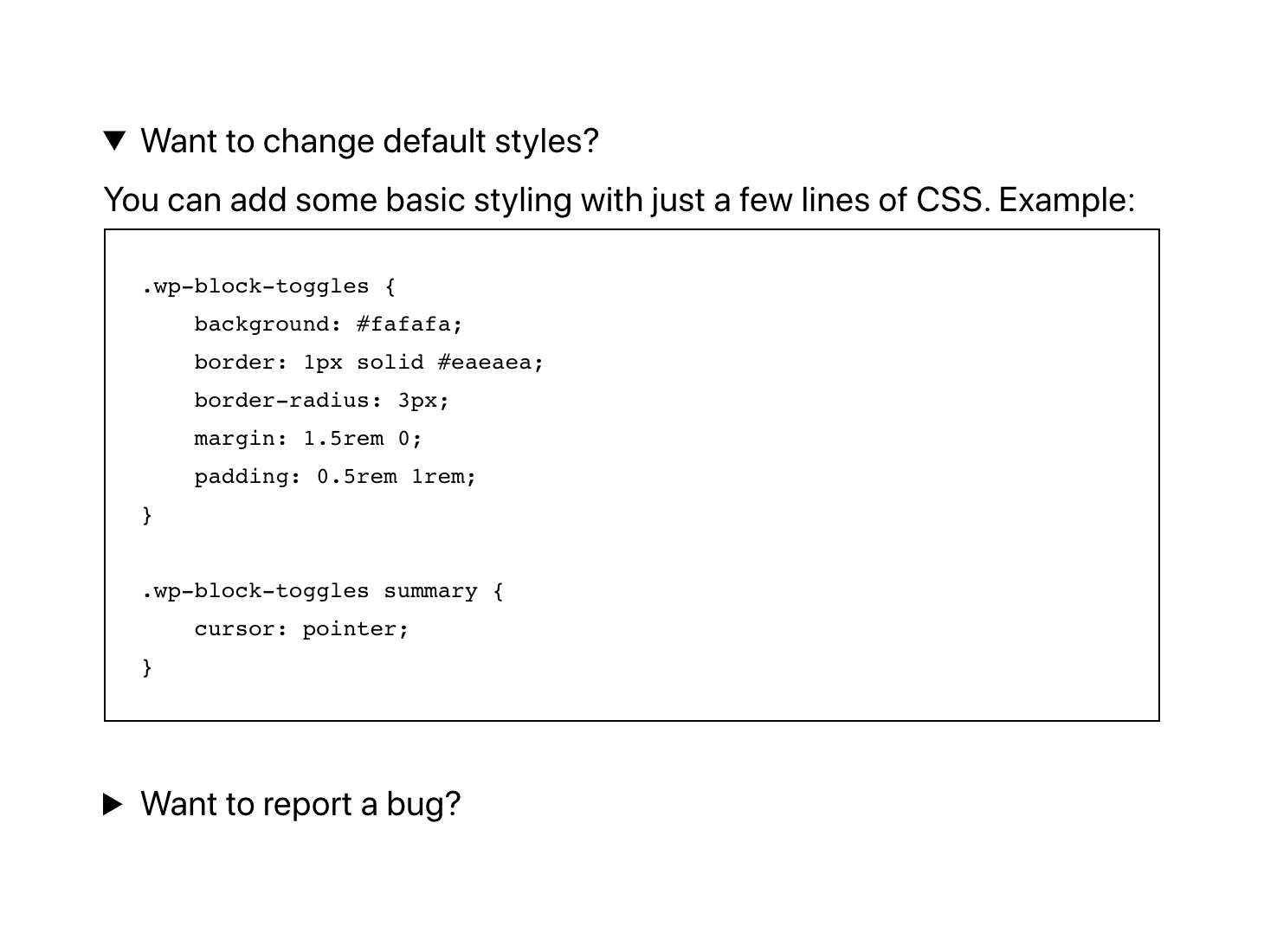विवरण
You can use this block to hide and reveal content as needed. Create FAQ pages, hide spoilers in posts, or create simple accordion elements.
The block uses <details> and <summary> HTML elements and doesn’t require any additional JavaScript or CSS on the theme side.
ब्लकहरू
यो प्लगिनले 1 ब्लक उपलब्ध गराउँछ।
- Toggles An easy way to hide and reveal content.
प्रश्नोत्तर
-
Want to change default styles?
-
You can add some basic styling with just a few lines of CSS. Example:
.wp-block-toggles { background: #fafafa; border: 1px solid #eaeaea; border-radius: 3px; margin: 1.5rem 0; padding: 0.5rem 1rem; } .wp-block-toggles summary { cursor: pointer; } -
Want to report a bug?
-
Create an issue at the Mamaduka/toggles repo.
समीक्षाहरू
योगदानकर्ता र डेभलपरहरू
“Toggles” खुला स्रोत सफ्टवेयर हो। निम्न व्यक्तिहरूले यो प्लगिनमा योगदान गरेका छन्।
योगदानकर्ताहरू“Toggles” लाई आफ्नो भाषामा अनुवाद गर्नुहोस्
विकासमा रुचि छ?
आरएसएस द्वारा कोड ब्राउज गर्नुहोस्, एसभीएन रिपजिटरी हेर्नुहोस्, वा विकास लग को सदस्यता लिनुहोस्।
चेन्जलग
1.1.0 – 2023-06-17
- Bumped minimum required WordPress version to 6.1.
- Fixes an error when selecting deeply nested inner blocks.
- Block support enhancements.
1.0.1 – 2022-02-14
- Bumped minimum required WordPress version to 5.8.
- Pass component to
renderAppender.
1.0.0 – 2021-02-05
- Initial release.