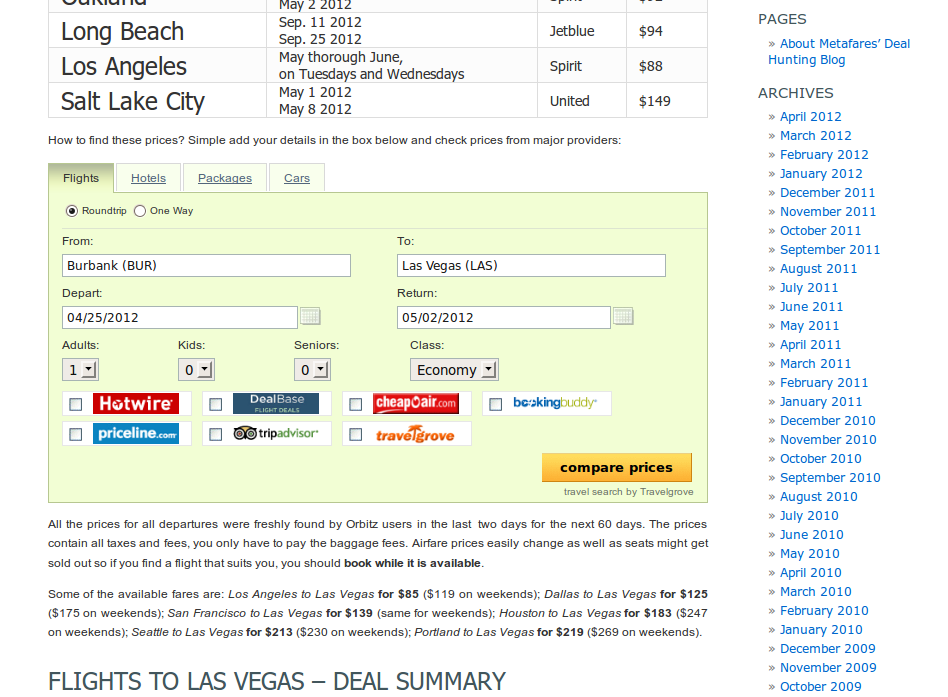विवरण
Travel Search by ©Travelgrove provides a one-step travel search engine, that allows your users to search and compare flights, hotels, car rentals and vacation packages from a large scale of providers, including the biggest US travel companies, travel agents, aggregators and special negotiators.
Using this WordPress Travel plugin, you can create, customize and add travel search boxes anywhere on your sites, thus generating commissions with Travelgrove’s Affiliate program (registration needed).
What the “Travel Search” plugin can offer:
- to the visitors of your site: a travel search box helping them find the best rates for their travel needs.
- to you: a new source of income and added value to your travel-related website.
- to Travelgrove affiliates: an easy way to implement a travel search box.
- to us (Travelgrove): to guarantee more visibility to our travel partners.
Online Demo
See the Travel Search boxes in action on the plugin’s official page here.
Start earning money with Travelgrove today
Install the plugin, register to Travelgrove and start earning money today by blogging about your favorite travel deals or travel destinations, discount cheap flights you find on the net or bargain hotel room rates. Tell your fellow travelers where and when to travel, and provide our box as the searching platform, thus making everyone satisfied.
स्क्रिनसटहरू
स्थापना
This section describes how to install the plugin and get it working, from the first step to the last one.
I. Installation
- Download the plugin (travel-search.zip)
- Unpack it to your locale machine
- Upload
/travel-search/to the/wp-content/plugins/directory - Activate the plugin through the ‘Plugins’ menu in WordPress
II. Basic setup
- To track the commission generated by your site, register to Travelgrove as an Affiliate (optional)
- Log in to Travelgrove Affiliates and get your Affiliate ID
- Enter your affiliate ID and set up the default settings on plugin’s admin page (more info)
III. Usage
Copy one of the following shorcodes into any post inside WordPress visual editor:
[tg_searchboxes options='{“size”:”dynamic”}’]
[tg_searchboxes options='{“size”:”160×600″}’]
[tg_searchboxes options='{“size”:”300×250″}’]
[tg_searchboxes options='{“size”:”300×533″}’]
[tg_searchboxes options='{“size”:”728×90″}’]
or simply hit the orange palm tree icon inside your wordpress editor, customize and add a searchbox into your post by a few clicks.
To add a searchbox to your header, footer or sidebar, open the template file in WordPress editor and copy the following code in it (based on the sice you want to use):
<?php echo do_shortcode('[tg_searchboxes options=\'{"size":"dynamic"}\']'); ?>
<?php echo do_shortcode('[tg_searchboxes options=\'{"size":"160x600"}\']'); ?>
<?php echo do_shortcode('[tg_searchboxes options=\'{"size":"300x250"}\']'); ?>
<?php echo do_shortcode('[tg_searchboxes options=\'{"size":"300x533"}\']'); ?>
<?php echo do_shortcode('[tg_searchboxes options=\'{"size":"728x90"}\']'); ?>
IV. Revenue earned
One can follow the earned commissions inside Travelgrove’s Affiliate interface -> Statistics. Also check on screenshot-5.png how a revenue report looks.
For more information, find step-by-step details and descriptions about full functionality on plugin’s official website:
- Installation & Requirements
- Register as an affiliate
- Default Settings
- Usage inside the WordPress Editor
- Usage outside the WordPress editor
- Traffic and Revenue Stats
- Support
- Feedback
- Further Improvements / Following releases
- Inline demo box – see the searchbox in action
- Start earning money with Travelgrove
प्रश्नोत्तर
- How much money can a Travelgrove Affiliate earn
-
The commission earned by an affiliate in a month varies from one affiliate to the other and is a factor of volume, traffic quality, conversion rate and booking rate. In the past, we have had affiliates generating anywhere from a few dollars to many thousand dollars a month.
समीक्षाहरू
योगदानकर्ता र डेभलपरहरू
“Travel Search” खुला स्रोत सफ्टवेयर हो। निम्न व्यक्तिहरूले यो प्लगिनमा योगदान गरेका छन्।
योगदानकर्ताहरू“Travel Search” लाई आफ्नो भाषामा अनुवाद गर्नुहोस्
विकासमा रुचि छ?
आरएसएस द्वारा कोड ब्राउज गर्नुहोस्, एसभीएन रिपजिटरी हेर्नुहोस्, वा विकास लग को सदस्यता लिनुहोस्।
चेन्जलग
1.4.4
- Metasearch for hotels added
- no url on searchboxes
1.4.3
- Window opener class updated | chrome popup handling changed
1.4.2
- Hotel searchbox can get as default value other than cities with airport as well
1.4.1
- Some Notice-level errors were fixed
1.4
- Cruise search implemented
- UI bugs regarding
Comparebutton fixed - Better JS/CSS compression
1.3
- jQuery compatibility issue fixed on blogs w/o jQuery
- popup window issues in Chrome fixed
- backend compatibility issues w/ WP 3.9 fixed
1.2.6
- z-index issue with calendar on edit layer fixed
- popup blocker handling for chrome and IE was extended
1.2.4
- CSS conficts at the searchbox fixed;
- socket operational mode added where allow_url_open is turned off;
- JS conflicts with CSS3-MediaQueries-JS fixed;
- IE compatibility issue fixed;
1.2.3
- Searchboxes can be loaded asynchroniously via JavaScript
1.2.2
- Main JS file of the plugin made jQuery noConflict-mode compatible
- noConflict-mode option has been added to settings for blogs with more instances of jQuery
- Minor bug has been fixed in the color picker
- Wording optimized on the boxes, compare button
- Loading image visual bug has been fixed
1.2.1
- Minor bug fixed while saving the settings via FTP – no error message were shown if no password was given.
- Internal tracking variable made hookable.
- Edit/Delete buttons’ minor bug inside the editorial interface has been fixed.
- Auto-suggestion airport dropdown visual bug has been fixed.
- Alignment option added to the boxes so they can be aligned to the left, to the right, to the center or not aligned inside a post content.
- On the popup div, on the editor page, the bug regarding the click event has been fixed.
- Minor CSS conflicts has been fixed.
- Facebook Like Button and Google Plus One Button for travelgrove.com added on the plugin settings page.
1.2
- Widget Implementation has been added via “tgsbWidget.class.php”
- Minor CSS conflicts have been fixed
- Min-width for dynamic box has been added
- Cache-buster timestamp has been added to custom CSS; last saving time appears now as a parameter for the given CSS file.
1.1
- CSS file update switched to WP Filesystem API. If the PHP user has no permission to write the customization file, the user is asked to enter their FTP access in order to write the file via FTP.
- Shortcode Generator has been added to the settings page; thus the required shortcode for a box can be copy-pasted into any theme template file much easier.
- Flags has fixed for Hotels tab -> dynamic city dropdown; so now the flag of the United Kingdom will appear before “London” in the list, just like for the airports.
- Autosuggestion dropdown JS position bug has been fixed.
- Background color and border color CSS conflicts for the tabs have been fixed by adding “!important” to the CSS rules.
- A new rule for label colors has been introduced, thus now that’s also customizable.
- Shortcode Generation JS bug in IE7 has been fixed.
- Ajax URL for the thickbox that appears when the editor button is clicked has been normalized; bug appeared in WordPress 3.0.
1.0.1
- Changes only in plugin source header (PHP comments) and readme.txt file; correcting conflicts with GNU General Public Licence, V2.
1.0
- Initial public release.